Mandatory setup (Admin panel)
info
This item does not include any admin panel, as we mentioned before in prerequisites section you need to have pre-installed the 6amMart Admin Panel on your server to use this React Web App. If you haven't purchased the 6amMart main item yet, click here to purchase and install the admin panel first on your server first.
Activate React Web App in the Admin Panel
- Go to your 6ammart Admin Panel,
- Go to the Settings from your 6amMart Admin Panel.
- Click View All.
- Go to the React Site from the left sidebar menu under SYSTEM MANAGEMENT section.
- Set your React License Code and your React Domain
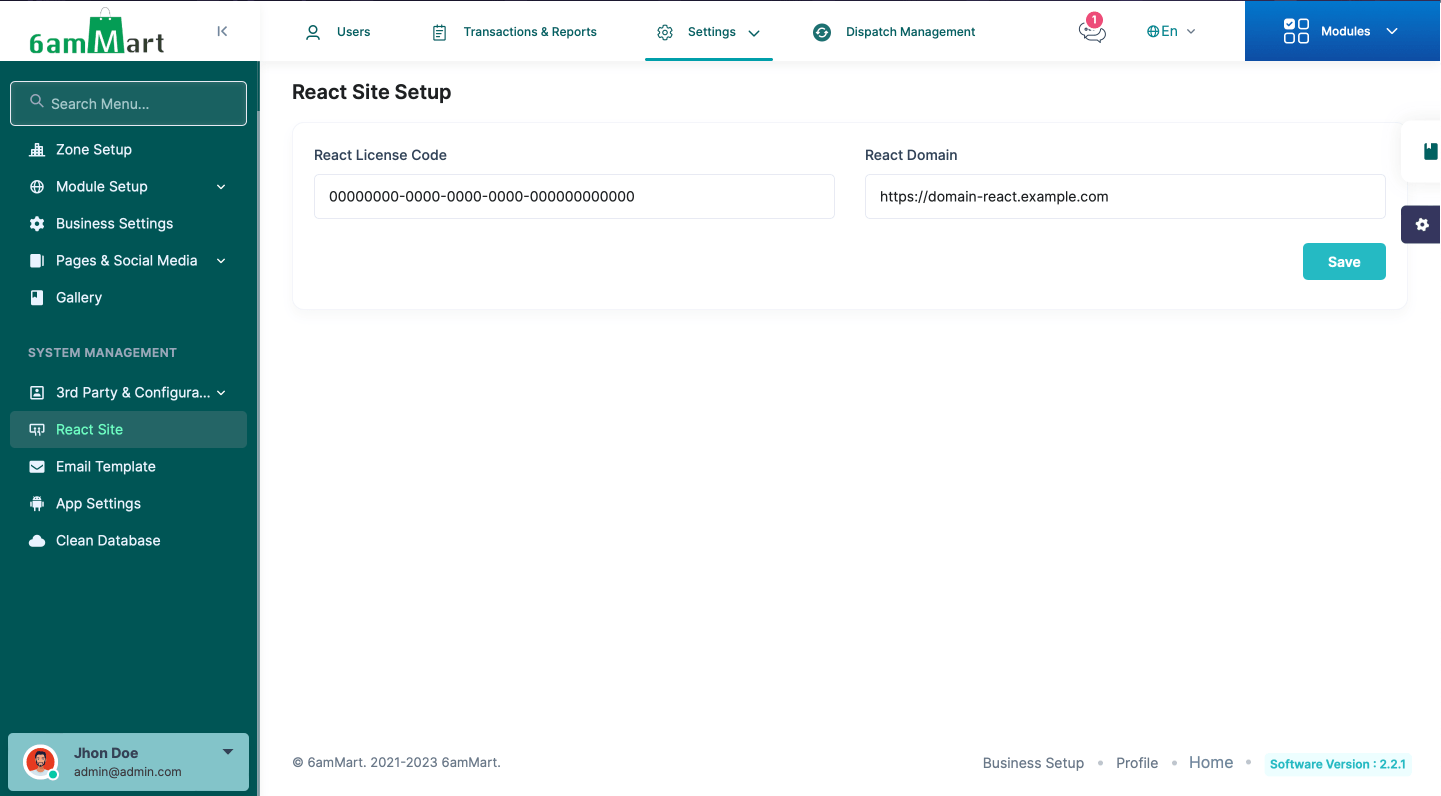
tip
Here React Domain means the URL where you want to host your React web app.
For example, If your React web app hosted in https://domain-react.example.com, then set the React Domain with the value https://domain-react.example.com.
Active from your React project
info
Download the react web app source code first from CodeCanyon
If you don’t know how to download the source code follow the following steps -
- Log into your Envato Market account.
- Hover the mouse over your username at the top of the screen.
- Click Downloads from the drop-down menu.
- Click All files and documentation.
Now unzip the zip files and go to 6amMart React folder and open the project in your IDE (Vs code or Webstorm).
- Go to project’s .env.development and .env.production files
- Change your
NEXT_CLIENT_HOST_URLvariable with the same domain that you registered in the admin panel. For example: If your admin panel is hosted in https://domain-admin.example.com and you will host the React web app in https://domain-react.example.com, then you have to change the following variables like below-
NEXT_PUBLIC_BASE_URL=https://6ammart-admin.6amtech.com
NEXT_CLIENT_HOST_URL=https://6ammart-react.6amtech.com
warning
Do not add Slash ("/") at the end of the URL
Landing Page Settings in the Admin Panel:
To set up the landing page, follow the steps below-
- Go to the Settings from your 6amMart Admin Panel.
- Find out the Pages & Social Media.
- Go to the React Landing Page from the sub menu bar.
- Setup all your preferred information. Such as Top Header Title, Sub Title, About Section Title, Footer Article and many more things.